The Event info module gives a description of the event that’s shared with participants, both in the Mobile App and on the Landing Page.
It can include all kinds of info, depending on the type of event you're making. It’s important that the description is clear and to the point, so participants can quickly understand the main topic and feel of the event. Sharing full and accurate details can really help make sure people get a good impression.
Add the Event info component from the modules list in the CREATE → COMPONENTS tab. The component is automatically filled in with details from the Basic Info tab.
You can change the module name or icon by clicking the three dots:
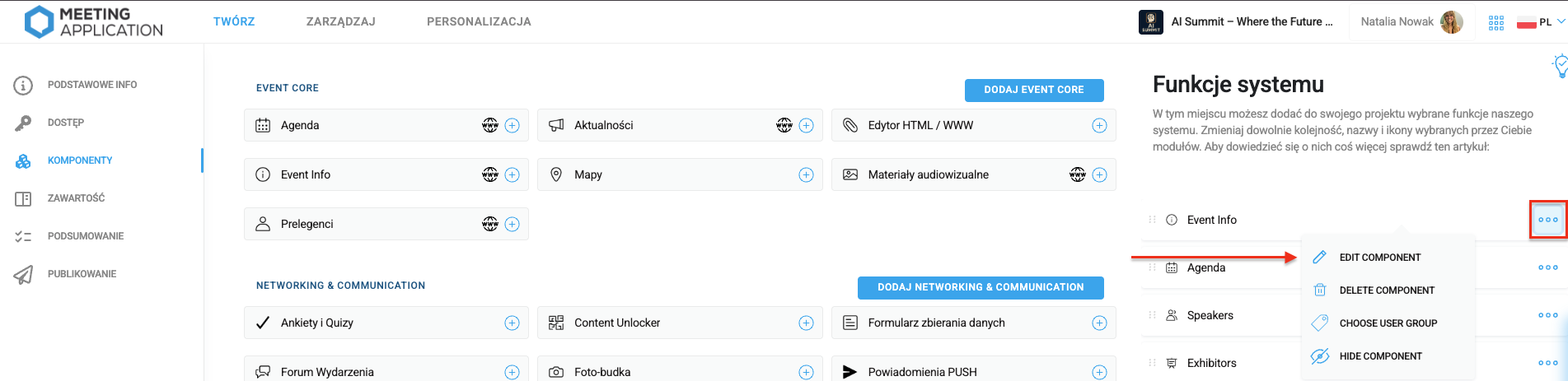
The Event info module shows up in both the Mobile App and the Landing Page, but a little differently.
For a Landing Page, the info included in this module shows up by default as one of the first details at the top of the page and it only displays the description, while the address of the event shows up on the banner above the clock. If you change the module name Event info to anything else in the admin panel, you'll change the headline that's visible on the Landing Page:
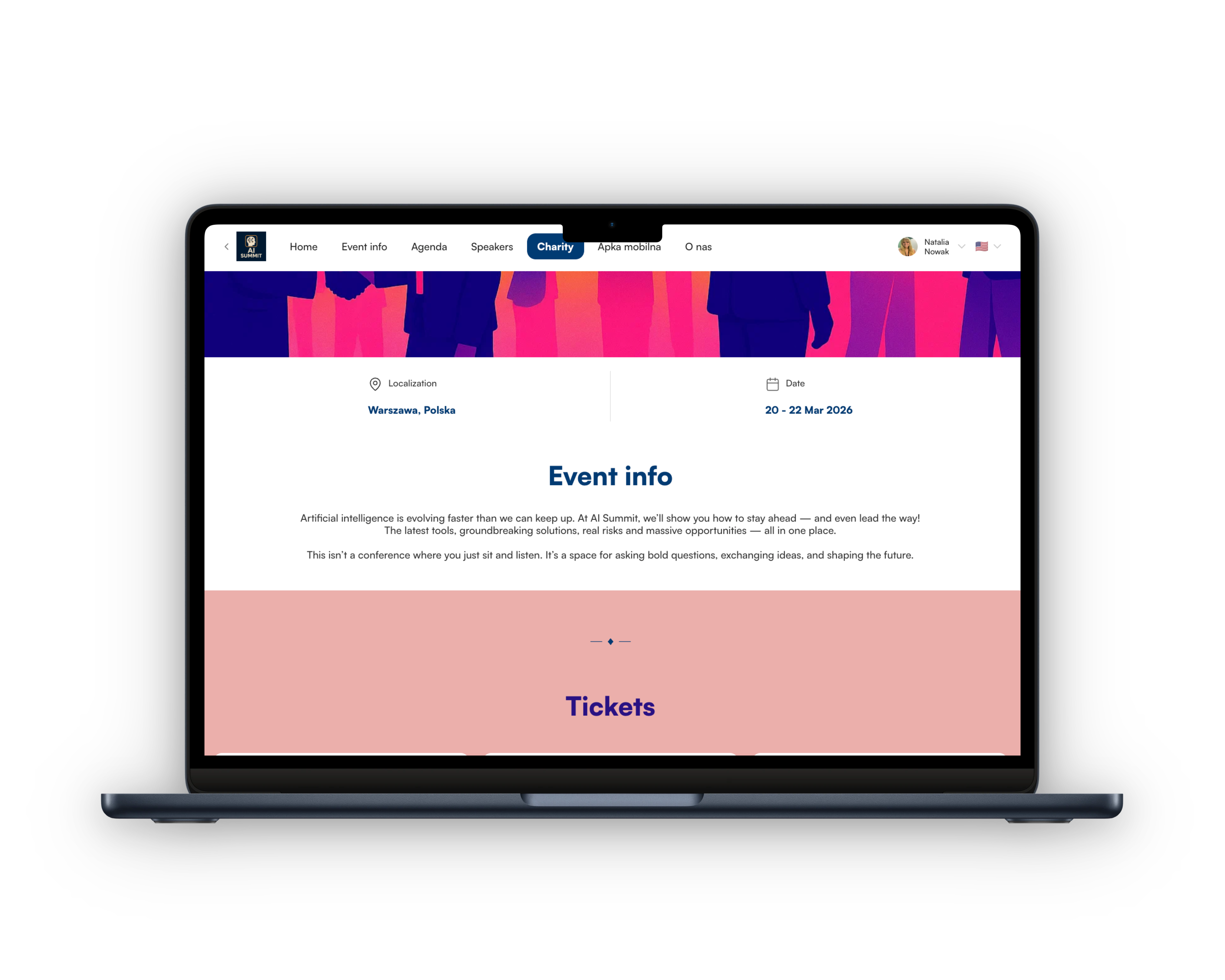
In the Mobile App, the Event info module can show up as one of the available options in the Menu in the App's menu.
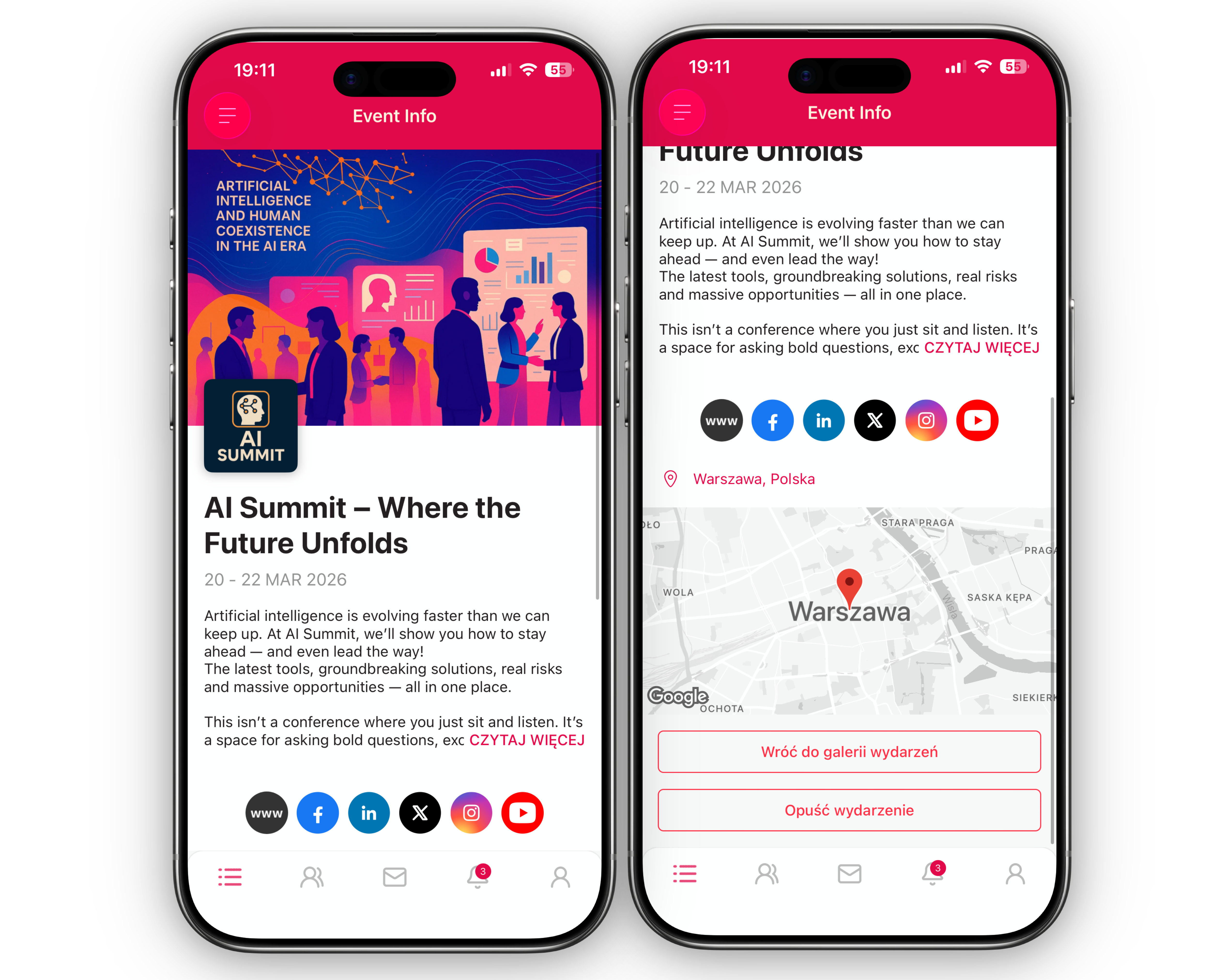
Have an awesome event with Meeting Application!