April is a hot time for us kicking off the event season! We're focusing on you, but we're also listening to your most common suggestions - that's why starting on Monday you'll be able to manage your event communication and visuals even easier!
Enjoy the read!
From now on you can add any content you want to your Event Page by yourself. Soon you'll also see an article showing iFrame possibilities with usage examples and prompt templates for AI chats that will help you (or even prep ready-to-use code) to add unique stuff to your page!
Adding iFrame support for content added directly in the Landing Page editor:
the option to add content using HTML and Java Script, letting you enrich your page with fully visually personalized messages
the ability to add HTML content in several language layers and display tabs to make showing more thematic content easier

You can now change the order of modules visible on the Landing Page. This option is available in the Landing Page editor. It lets you add 3 new modules: iFrame, Partners & Sponsors, and Mobile App
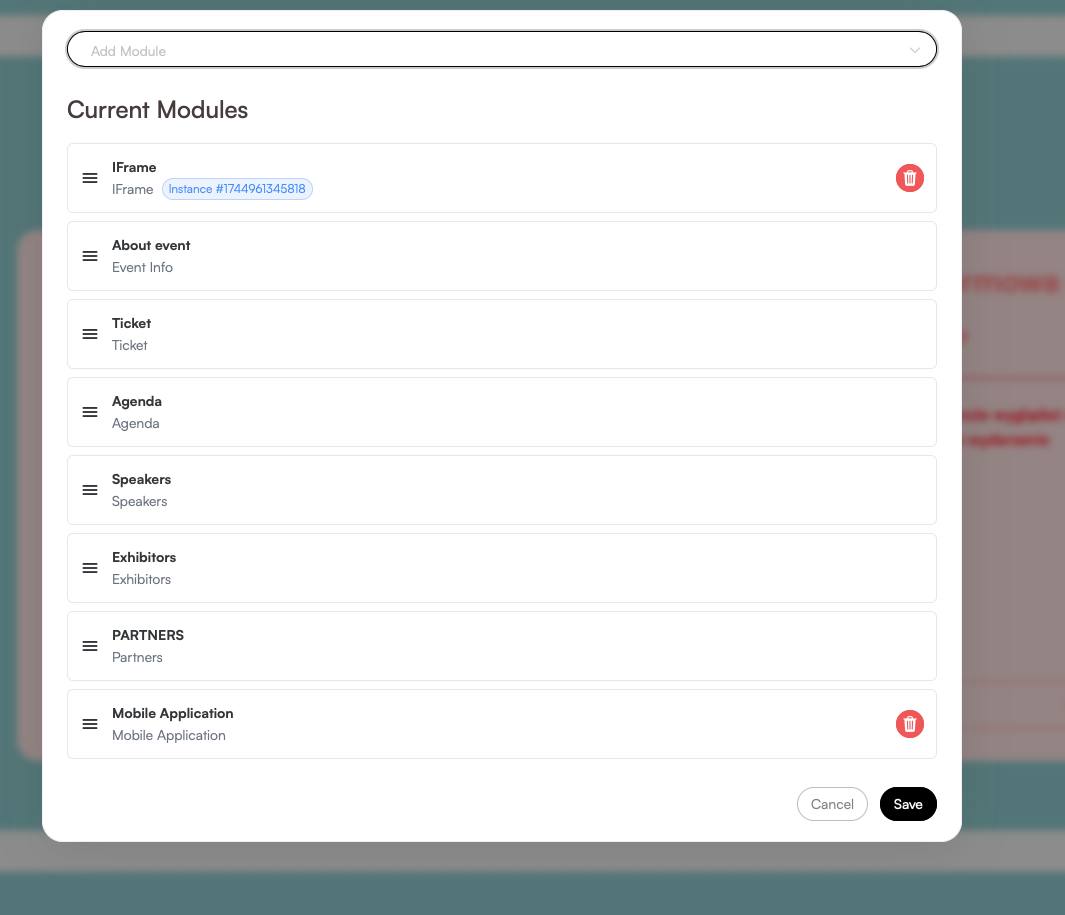
You can make certain modules visible only for selected groups of users (guest, participant)
If you want to promote specific tickets on sale, these changes will make you happy too! Their order, colors, which elements they have—now, thanks to updates in our system, you have even more options to make your event page look exactly how you want
Option to choose how prices are shown on tickets, taking VAT rates into account:
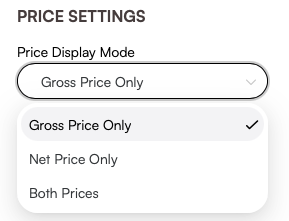
Option to choose one of 3 different ticket display modes:
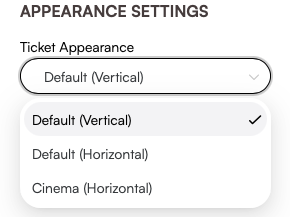
Option to set colors for Promoted tickets and pick a color scheme:
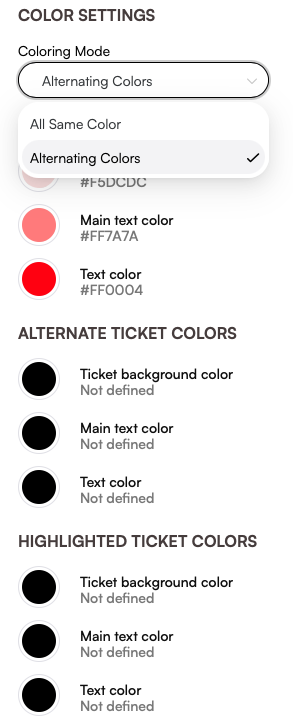
A new Speaker Card look has been added on the LP
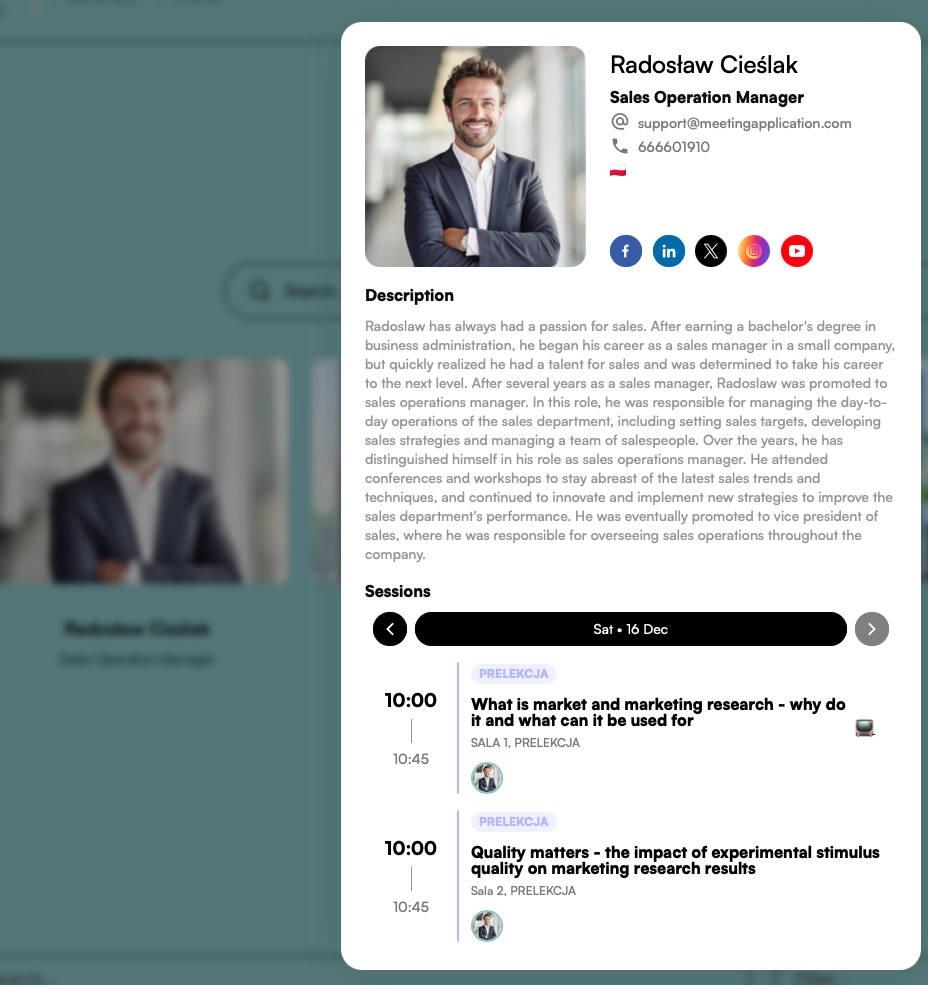
Now you can again promote companies and organizations that support your event on the event page – thanks to parameters available right in the Landing Page editor, you can set the size and form of key partner logos for your events!
A slider view has been added, which lets you show all the logos on one list:
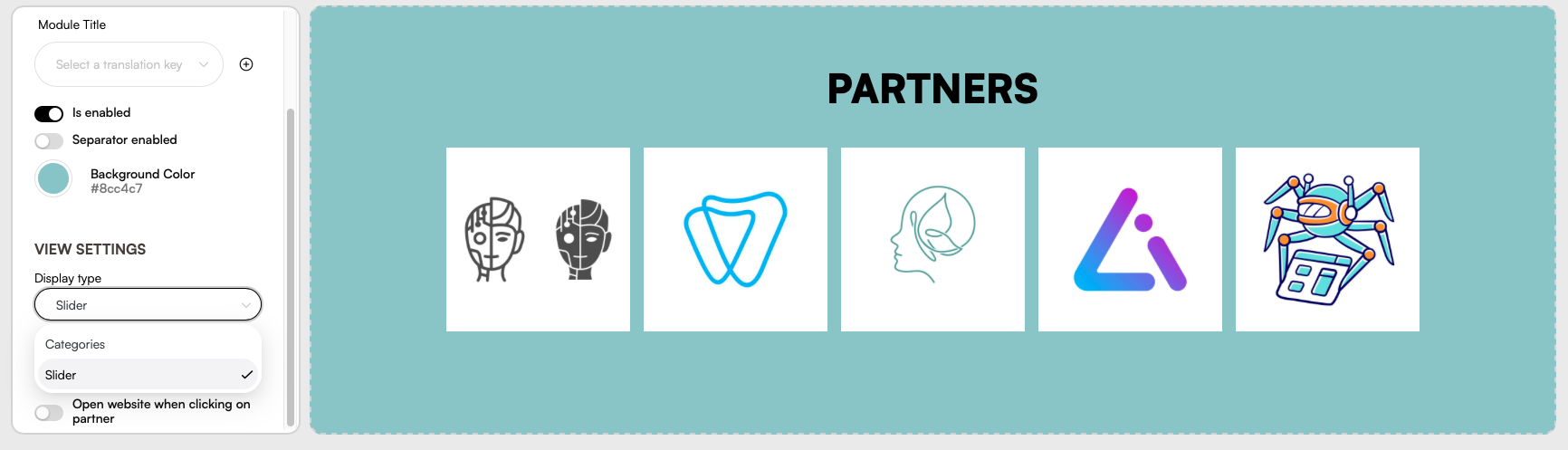
A view by category has been added, which lets you add a few different categories (like media partner, main partner), with the option to set the number of profiles shown in a single row along with the logo size for the partner:
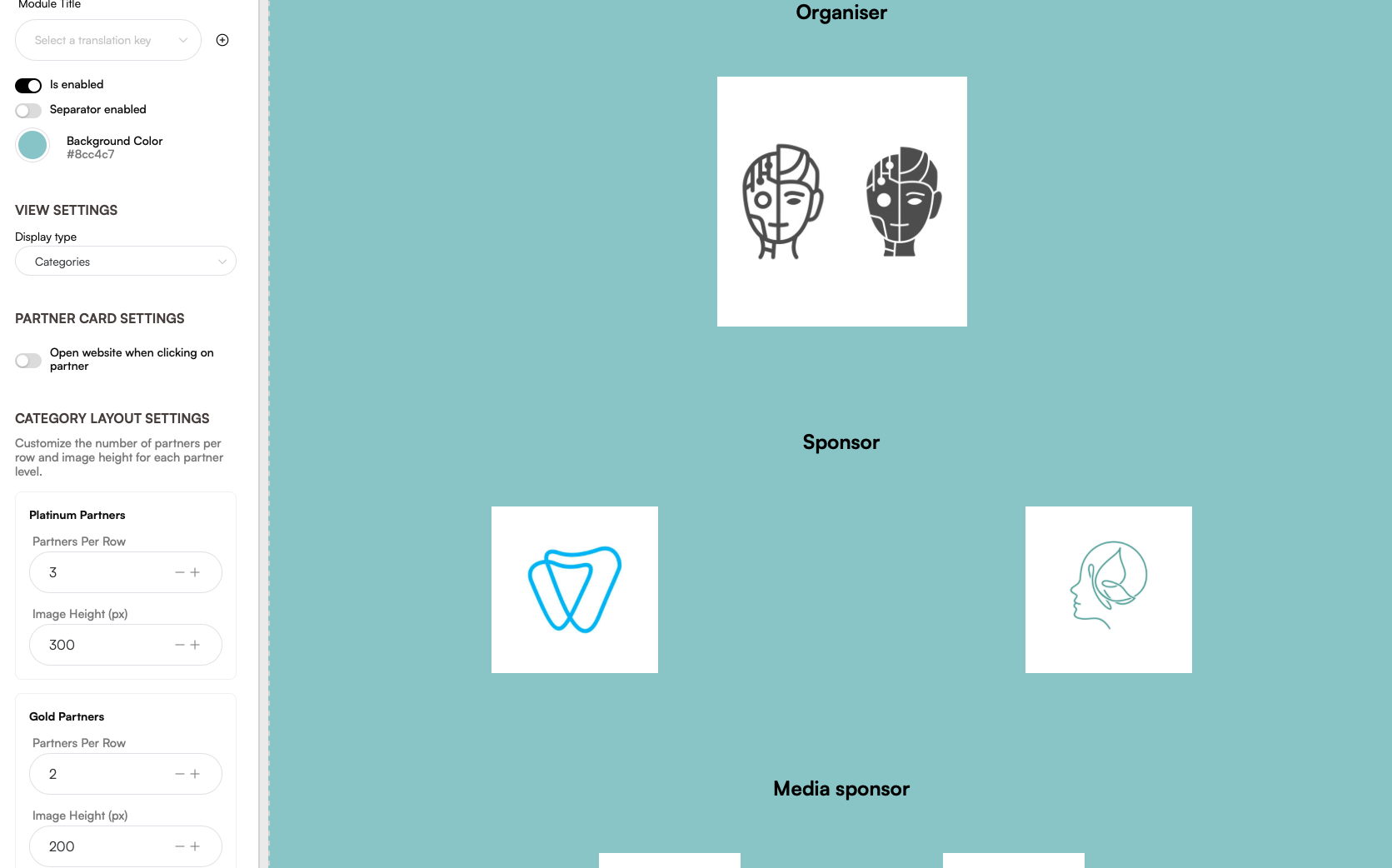
MODULE DOWNLOAD THE APP
Another new feature is the option to add a module with info on how to access the mobile version of your event in the Meeting Application app or your custom app!
The module lets you choose the content, decide which info to show, add your own graphic in the phone mockup, and set description colors.
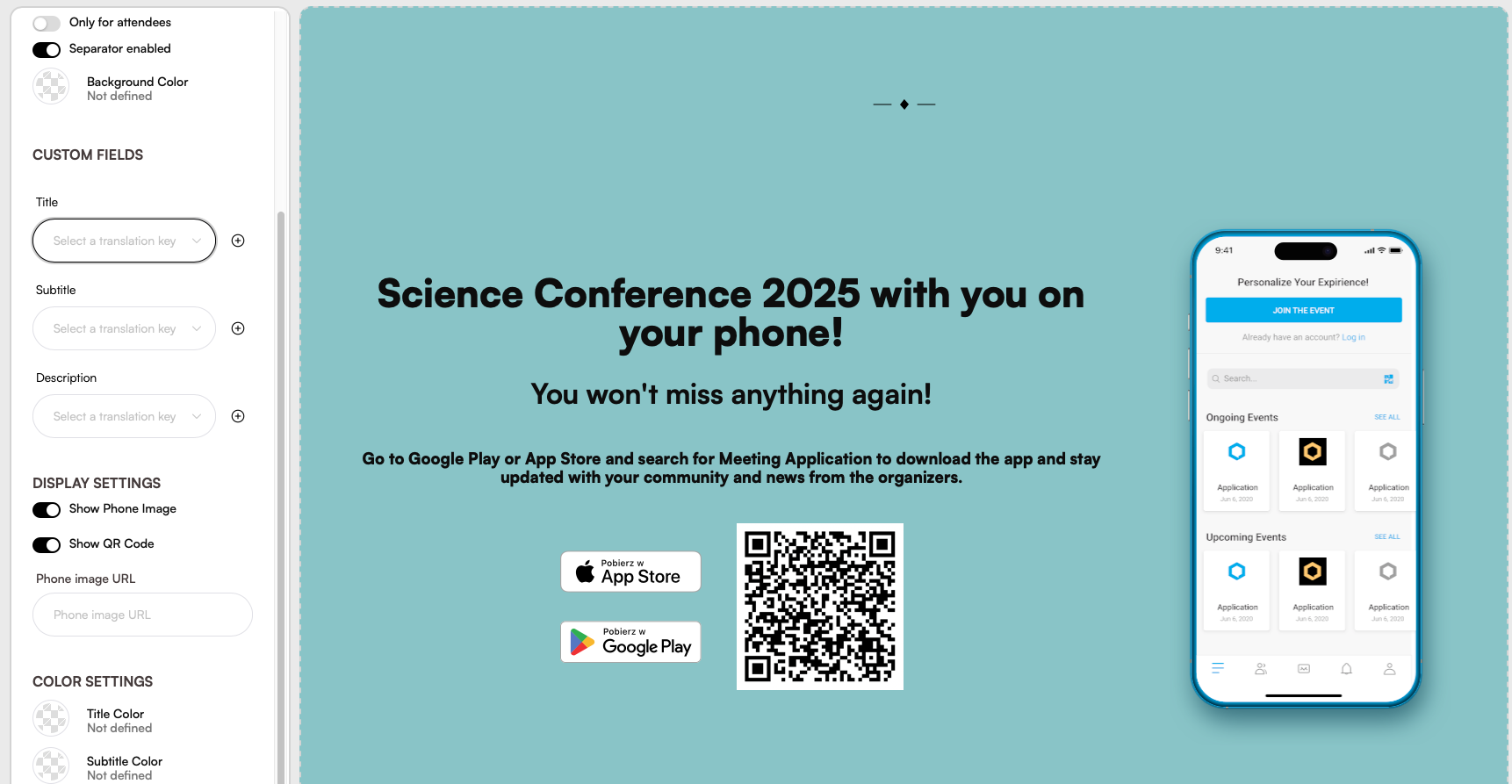
ADMIN PANEL
Ability to set the ticket order in the Admin Panel by dragging tickets:
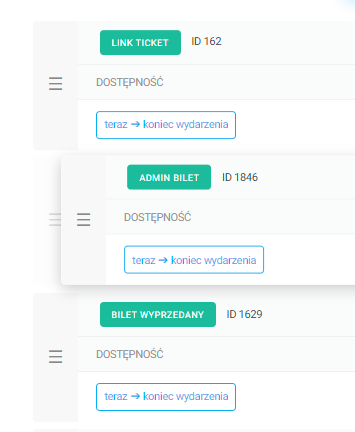
Ability to choose a highlighted ticket visible on the event page:
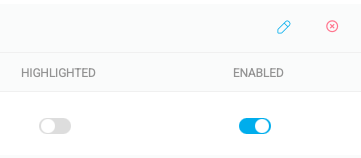
GOOGLE ANALYTICS
Another big change is the option for full Google Analytics support. Thanks to full ecommerce integration, we can now analyze not just basic stats, but also info about registration conversions, discount codes used, and other stats that'll let you analyze and manage your ticket sales for your event even better!
We hope these and all the coming changes will make your events and working with our system even more enjoyable!