In this article, you will learn how to create an online payment account on PayU and how to set it up to receive payments from customers.
Click to start the registration process
After clicking the Click to start the registration process button, a registration form will open in a new tab/window, where you need to provide personal data, company data, or information about your business activity:
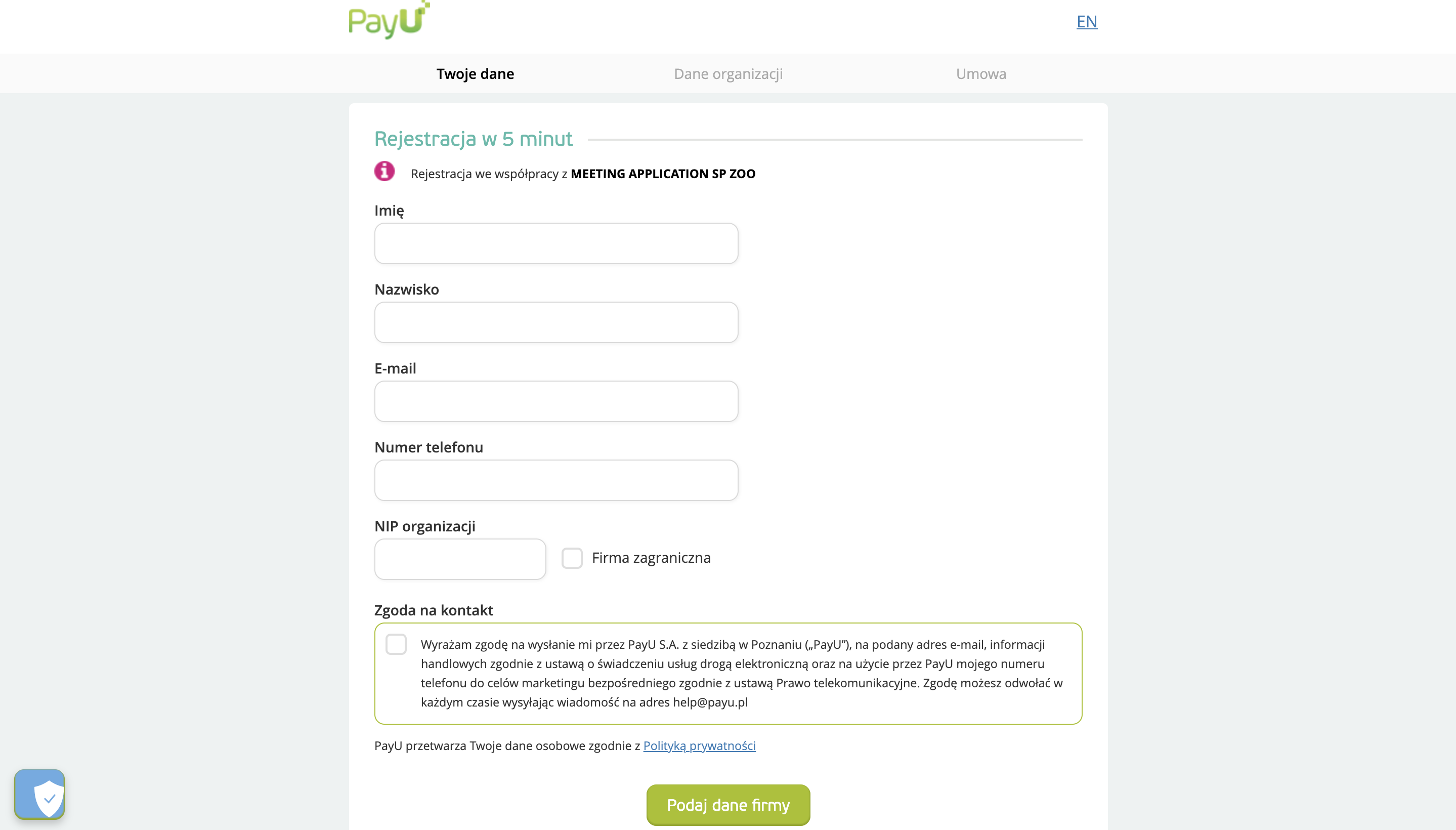
In the next step, you will be asked to verify the company data retrieved based on the NIP from the Central Statistical Office.
Next, you will be asked to provide the website address where sales will be conducted; in the case of sales through our platform, this will be the address of your Landing Page. You will also need to indicate the persons authorized to represent the company:
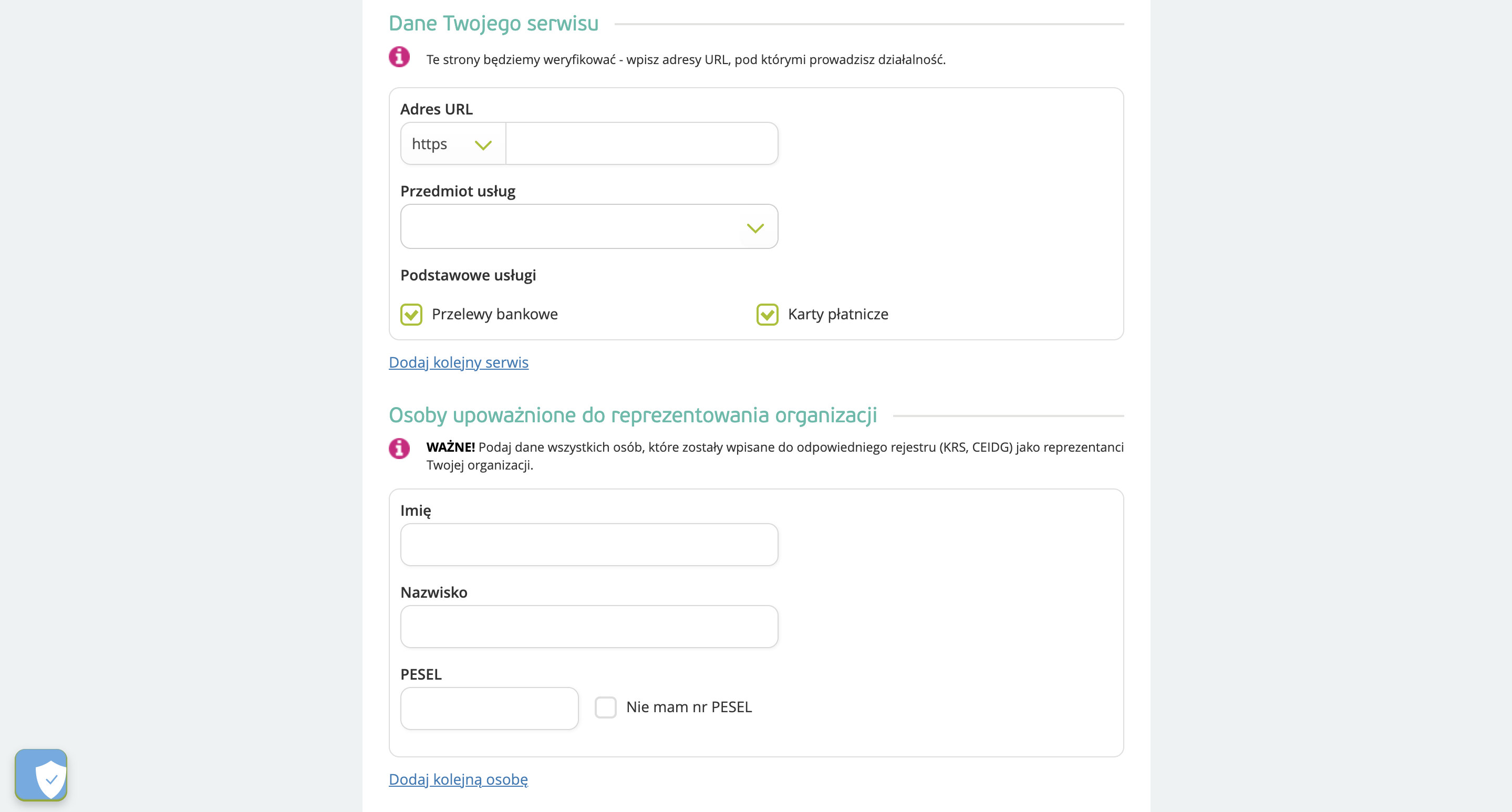
After filling in this data, you will be asked to accept the Agreement, Trading Terms and Further Guidelines.
Next, we proceed to Identity Confirmation – in this step, it is necessary to attach a photo or scan of your ID card:
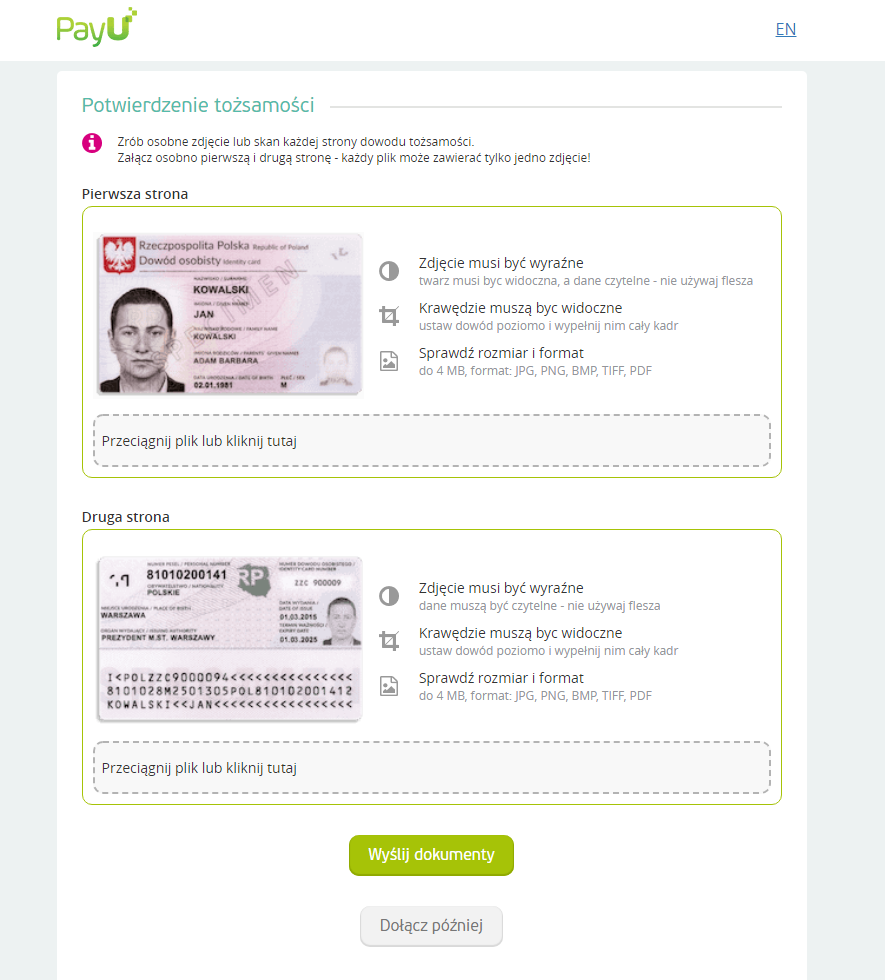
At this point, an email will be sent to the provided email address, allowing you to log in to the created account – you need to click the Set Password button:
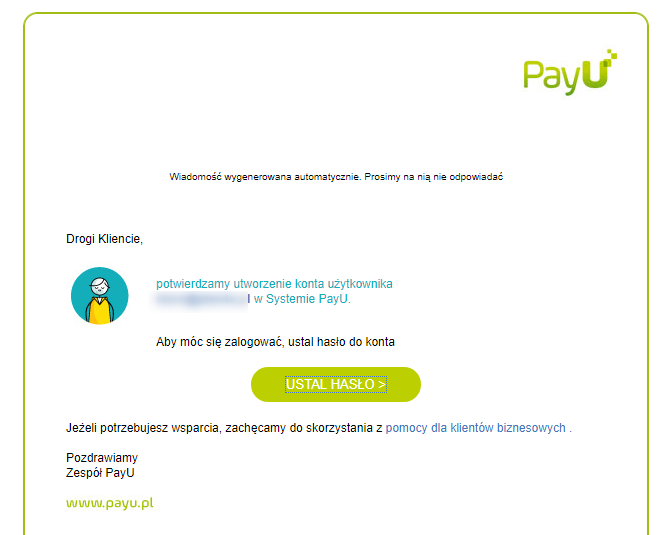
You may also receive additional information about the next steps needed to verify your account by PayU, such as a request for a verification transfer. Please thoroughly review all communication from PayU.
The next step after creating a PayU account is to set up your first store in the PayU panel. To learn more about this, click the How to set up a store button.