With the Content Unlocker module, you can create QR codes that, when scanned, assign a new group tag to participants of your event, thereby granting them access to content associated with that tag. You can decide which content and additional features will be available after scanning the unique QR codes.
Before you start creating a code, conceptually determine which modules or specific content within modules will be unlocked after scanning the QR code. Assign the same tag to these sections as the one you will attach as an effect after scanning the prepared QR code.
You can choose one or several tags from the already available groups or create a completely new one.
You can add user groups in the Tag Database section - learn more about this in the article Tag Database - managing Application content.
To generate a QR code for your event participants, go to the Create tab, and then to the Content Unlocker module. Click on the + Create first QR code icon:
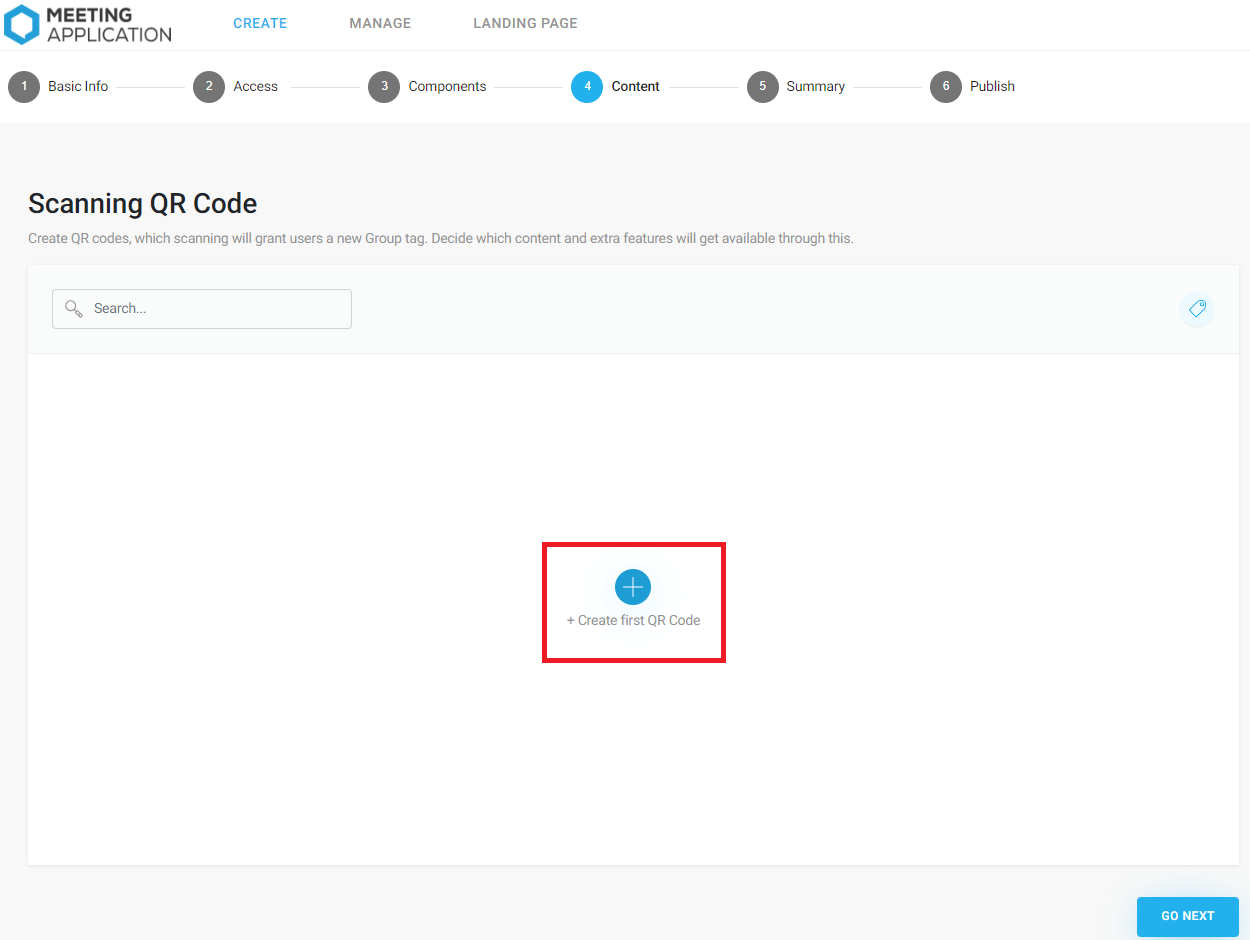
You will be taken to the QR Code Scanning tab, where you need to fill in the information regarding the specific code:
The fields Code Name and Select User Groups are mandatory to fill in. The user groups you select from the list will be automatically assigned to each participant who scans this QR code.
Optionally, you can also add content in the Text after scanning field, which will be displayed on the screen and can inform users scanning the code about what additional values have been made available to them and where to find them.
You can also add a Deeplink, which redirects the participant to any place in the app after scanning, and optionally shows the Text after scanning if it has been prepared.
To create such a redirect in the Deeplink field, click Create:
Then, from the dropdown list, select which modules or content within the modules the user will be directly redirected to, and then save the changes:
If you want to add more codes that will share different content, click the icon + New Code and proceed the same way as with the first code:
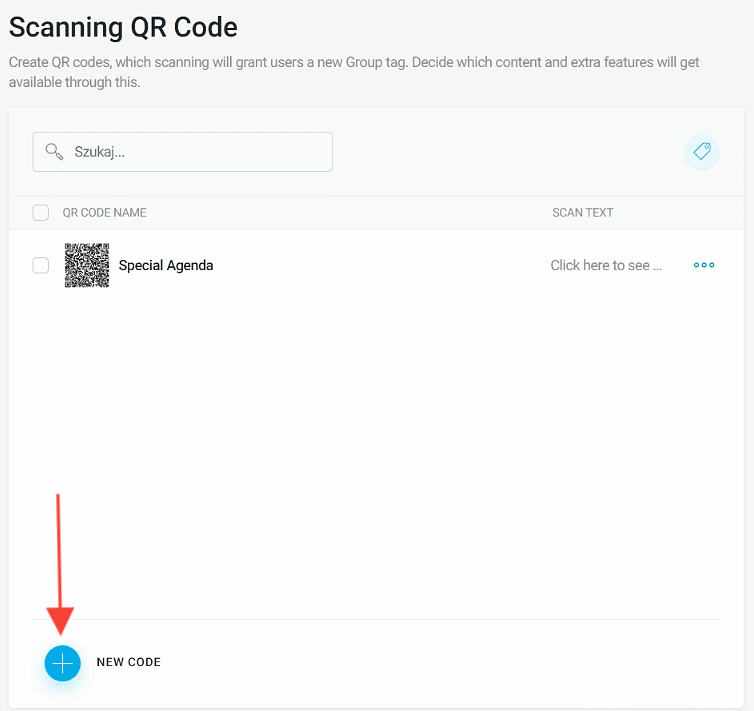
To print the QR code and place it at your event location, right-click on the code icon and save the image to your computer:
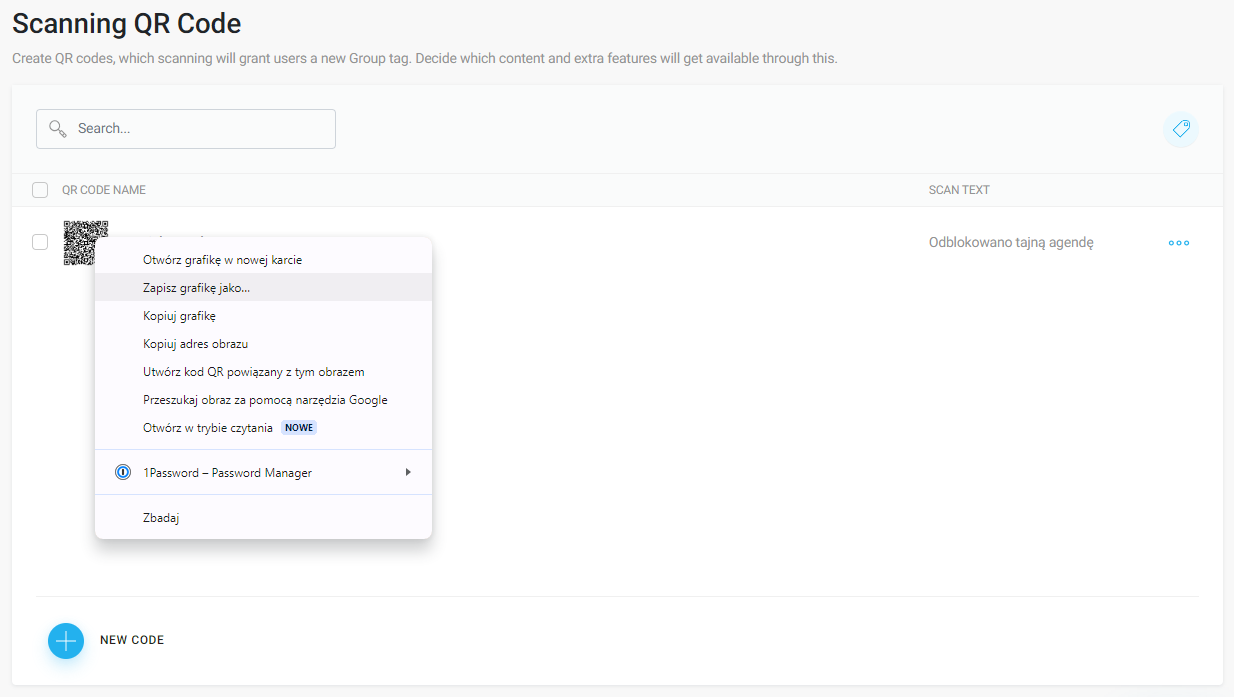
The Application User, upon entering the Content Unlocker module in the sidebar, can scan a special QR code by clicking QR Code Scanner at the bottom of the screen. After scanning, information with pre-set text will appear, and by clicking View, the user will be taken to a specific place set in the deeplink:
At the moment of successful code scanning, the user will also be assigned an appropriate group tag, and the predetermined content of individual modules associated with it will be unlocked.
WORKSHOPS - the first example of using the Content Unlocker module at your event can be workshops. Place a special QR code at the entrance to the room, and participants who have previously registered for a specific workshop session will be able to scan the code provided to them when entering the room. This will assign participants dedicated educational content, such as presentations, notes, manuals, or additional materials. This way, users will have easy access to them in the Mobile Application during the workshops and also after they have ended.
CONFERENCE - another example is a conference where you can use the Content Unlocker module to provide personalized content for different groups, such as speakers, exhibitors, or participants. After scanning the QR code, speakers will be assigned to a previously created group tag and gain access to presentations or lecture materials. Exhibitors, on the other hand, can access information about booths and promotions, while participants receive the session schedule and other useful information. Both groups can also access dedicated Feed Wall channels for speakers or exhibitors, where they can ask organizational questions and use this space for mutual assistance or discussions. You can learn more about this from the Feed Wall article.
TRADE SHOWS - at trade shows, the QR code can be scanned by visitors, allowing them to access information about exhibitors, booth maps, product catalogs, or marketing materials. Quizzes can also be hidden under QR codes, allowing for the collection of special points in contests. This is a good way to promote exhibitors who can offer special prizes to participants.
VOLUNTEERS/ STAFF - if your event requires the involvement of volunteers and staff, the Content Unlocker module can help organize and deliver personalized information for these groups. After scanning the QR code, these individuals will be assigned to appropriate user groups, such as registration, stage management, or technical support. Codes can be shared at an organizational meeting before the event starts or during the event. These individuals will also receive access to special content - a technical map of the venue, shift schedules, or contact information for group coordinators or a closed feed wall intended only for staff. During the event, you can also send this group PUSH notifications, which will inform them about sudden changes in the schedule or urgent tasks to be completed.
A successful event with Meeting Application!