Your events can be published in the Meeting Application app, but you can also order a dedicated app from us for your organization, event agency, or meeting series. This lets you have your own visual branding and opens up the space for special solutions and all sorts of personalization. With all your events in one place, it's way easier to build a community around them and make it simple for your target group to access everything. That's why a dedicated app works great for organizers of trade shows, festivals, or corporate events and conferences.
Based on the graphic materials we receive, we'll prepare a mockup of the app and send it to you for approval before we start production.
Graphic materials and requirements needed to make a dedicated app:
App logo
Format: vector file (e.g. SVG, PDF, AI)
Proportions: logo should fit within a square
Note: if you provide a horizontal logo, it will be adjusted to fit the square format
Artwork promoting the current event (banner)
Format: PNG, SVG, PDF, AI
Proportions: 2:1
Purpose: displayed in the app as a banner for the current event
Artwork for onboarding banner:
Format: PNG, SVG, PDF, AI
Proportions: 4:1 (can also be 3:1, 2:1)
Purpose: displayed in the app as an onboarding banner (on first app open
Note: if a separate image is not provided, the logo or graphics from the event banner will be used, adjusted to height
Artwork for splash screen
Format: PNG, SVG, PDF, AI
Proportions: should fit within a square
Note: if a separate image is not provided, the logo or graphics from the event banner will be used
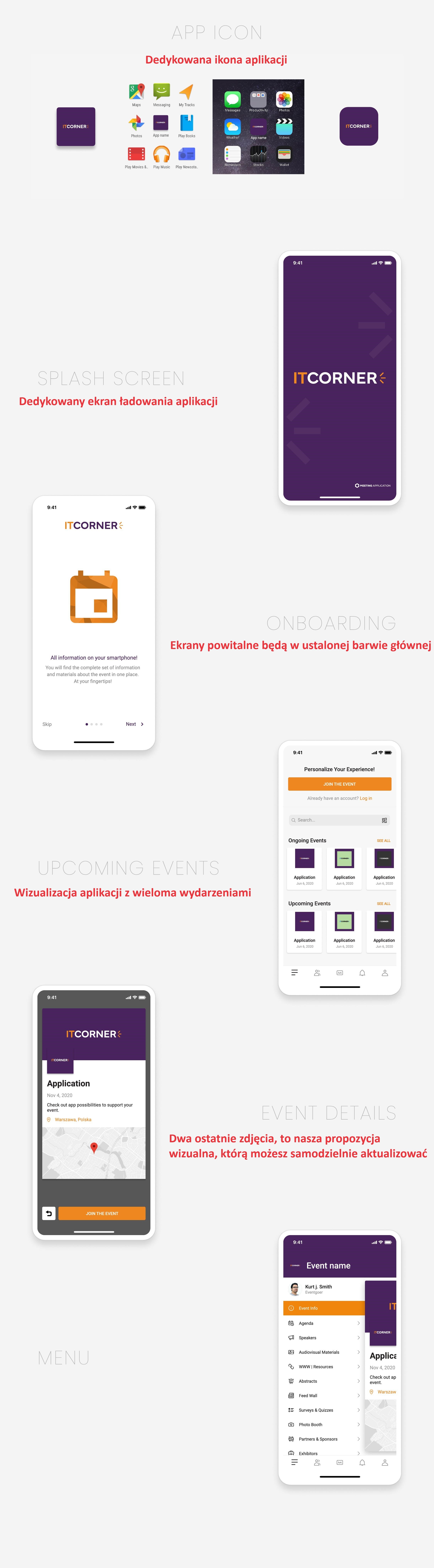
For Android users, the app can be published on Google Play in our account, or in your company's if you prefer. In the second case, you'll need to give our team access to it, with permissions to manage the apps.
For iOS users, you need to use your own App Store account to publish the app. You can find the account setup guide here.
In urgent cases, you can reach out to us to publish through one of our temporary accounts. As soon as you finish setting up your own App Store account, we'll transfer your app over. The availability of this solution depends on our prior commitments, so you need to let us know about your needs and we need to verify it.
ATTENTION! Treat setting up your App Store account as your top priority, since it's a time-consuming process. Apple carefully checks all sorts of account details and might ask for extra documents of various kinds.
To build a dedicated app, you'll need to go through the steps below.
Decide which accounts the app will be published from, as talked about above.
Fill out THIS DATA COLLECTION FORM FOR APP PRODUCTION, which collects the app name and description, and graphic materials in vector files. After that, we’ll prepare a graphic proposal, which after your approval will be handed over for implementation.

Complete and then add the privacy policy and event regulations in the admin panel, which your app users will accept. You can read more about consents in this article.
Create an event in our system, which will be made easier thanks to this article. You can update its content at any time, even after it's published in the stores. Our team has prepared a rich HELP section describing all the platform's possibilities. We'll also set up a meeting with you to go over the event management panel and recommend the best solutions to hit your goals.
Your event has to be at least partially filled with content for the new dedicated app to be sent to the stores. Their review takes up to a week, but sometimes it's just one or two days. During the review, any unfinished or completely empty modules should be hidden from the Admin Panel (use the HIDE COMPONENT feature in the CREATE → COMPONENTS tab → ellipsis next to the chosen module). You can keep adding data to them as needed.
The process is similar to publishing, and that’s updating the app. Store review of the update is way quicker than publishing a new app – it usually takes up to two days. It happens in a few situations:
Annual license renewal – lets you fill out the form again, and change the name, descriptions, and visual identity.
Adding new features – when the app already needs to be available to participants, but some solutions are still being worked on by our dev team.
Bug – if some error seriously blocks use of the key features. Depending on the type of bug, fixing it might mean releasing an update that participants should get to avoid more issues.
Have a great event with Meeting Application!